Are you struggling with missing textures, invisible roads, or poor graphics quality? Then you can probably solve these problems with the following steps!
- Delete your cache folder from FiveM. To do this, go to the FiveM folder, Application Data, and completely delete the contents of the “cache” folder.
- Make sure to always start FiveM fresh – that means: Don’t go to a server, go back to the main menu and back to the server. It always starts from scratch.
- In the settings, set the texture quality to “medium” or “high”, and not to “very high”.
- Make sure that FiveM (and Grand Theft Auto V) are in their original condition. That means: Uninstall any mods that you might think are causing the problem!
a lot of cars/citizens in one place can lead to crashes or these graphics problems! - In general, it should be ensured that no other graphic mods are installed!
Do you need more help? Then contact us at support – we will be happy to help too!
After those steps, you should not have texture loss again!
By the way: Sometimes it depends on the server. Make sure to ask the server owner if other people have those problems. For example, Cayo Perico is responsible for glitching, sometimes!