Description
At the moment you can easily optimize textures of your server with it, but there are many more options in the plans.
Small guide:
- Select textures folder(it’s can be just server resources folder)
- If you want to do backup(i recommend it), select existing backup folder
- You need to set optimize size, by default optimize size is 4k, so all textures which is bigger or 4k, will be optimized, and you can click on Only oversized textures, it’s mean only ytd’s which bigger than 16 MB(physical size) will be checked, and if textures inside bigger than optimize size, it will be optimized
- Optimization method Downsize/Format optimization, you can choose both, but format optimization can add noise and distort colors in some cases(I recommend choosing it only when you need to optimize your textures as much as possible)
- After that, click on Analyze button, wait for a few seconds(or maybe more, depends how many textures you have and how fast is your disk), and you will be able to see the statistics of your files, at the moment the most important thing is Oversized Files, the more the worse(maybe in the future I will add statistics more etc.)
- So click Optimize, and wait until the end, after that your textures optimized


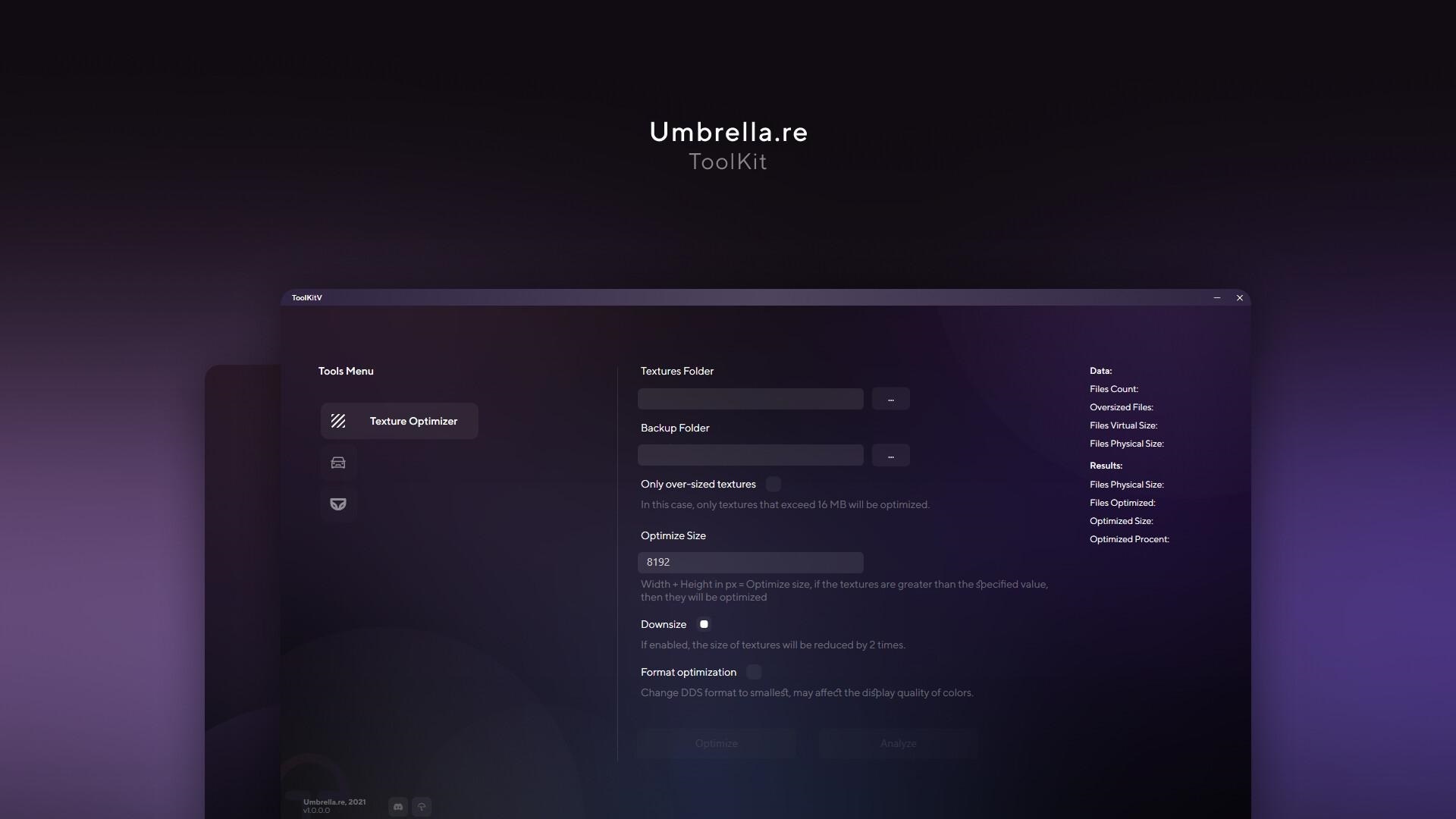
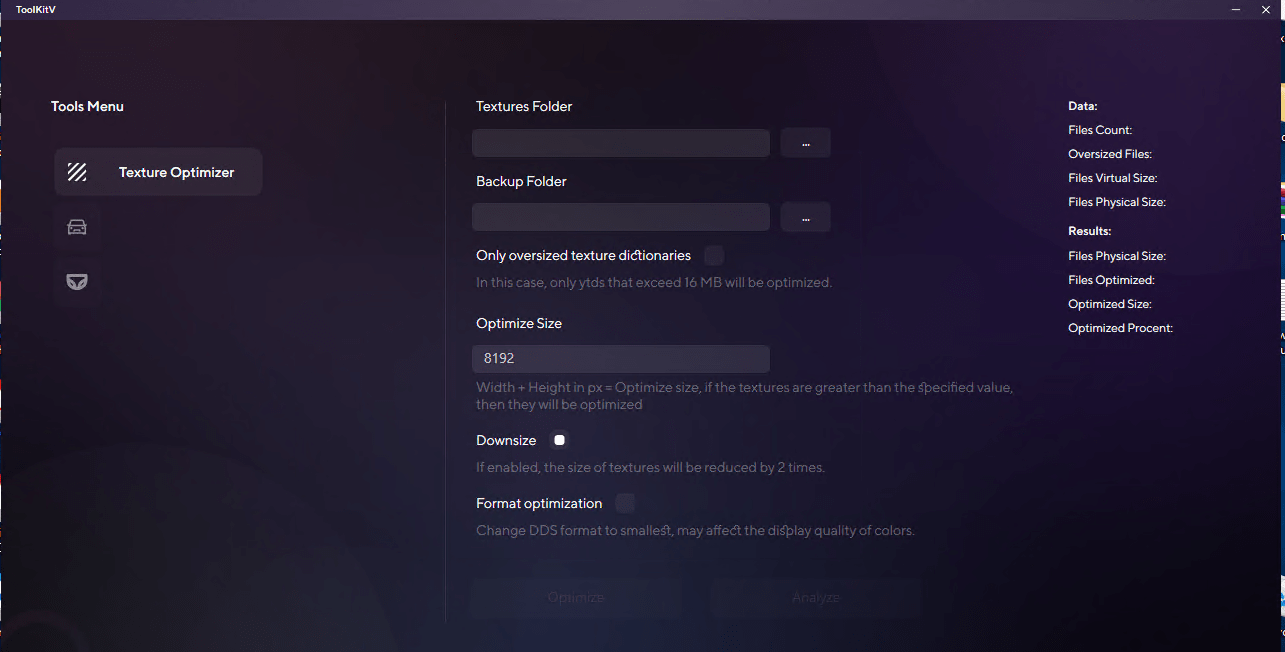





Reviews
There are no reviews yet.